DAY-1 : POWERSHELL…WHAT IT IS>>>AND WHY
POWERSHELL
…WHAT IT IS>>>AND WHY
ANKIT SHARMA
For
normal computer users it is a useless…..but listen, for an IT
administrators it is a great standard command-line interface to help you
out with the time management, new learning, automation tool for doing your
manual task in automated way and end of the day it gives you time for more
coffee breaks in office 😊.
As a
Windows and VMware Admin myself, I am in love with this. From last 2 years I am
learning it and still the process is going on. Every time when I think it is
all that this thing can do, then on next day they open up new ocean of possibilities
and again this make me learn it more. So there is no ending to what we can
achieve with this thing.
Now by
taking a technical example I show you how it works. Suppose for a moment that
you need to update an Active Directory attribute for a thousand users.
Performing the task manually would likely take hours to complete. Using
PowerShell, though, you can complete the task using a single line of code.
As an IT
administrator, you are working hard in office to do your job, making daily
reports, doing daily sanity checks and manual task that you received from users
in form of requests. But the same task a another IT guy, who knows simple basic
PowerShell commands, doing in more effective and less time consuming way. And
end of the day both are getting paid at same level.
INTRODUCTION
TO POWERSHELL
This tutorial will introduce you to the basics of Windows PowerShell, the standard command-line interface.A command-line interface (CLI) is a program for telling your computer to do tasks using typed commands, rather than by clicking pictures on the desktop as in a graphical user interface (GUI). (Technically, PowerShell is more than just the CLI, and you can get a quick overview of its features on Wikipedia.) Using the command line has many advantages. It makes it possible to automate tasks and to do many things with one command.
Installing Powershell
If you are running on windows 7,windows 8, windows 8.1, windows 10 and windows Server(2008, 2008R2, 2012 and 2012R2) you will get PowerShell pre-installed. Still you need to upgrade to the latest version of PowerShell in 2007, 2008, 2008R2 and 2012 windows systems. Locate the right version: “x86 refers to 32-bit packages;”x64 refers to 64-bit packages.
Click here to go to Download Page
The upgrade package comes as in form of Windows Management Framework. This include updates to Windows PowerShell, Windows PowerShell ISE, Windows PowerShell Web Services (Management OData IIS Extension), Windows Remote Management (WinRM), Windows Management Instrumentation (WMI), the Server Manager WMI provider, and a new feature for 4.0, Windows PowerShell Desired State Configuration (DSC).
Starting with PowerShell
PowerShell consist of 2 components: the standard, text based console host and the more visual Integrated Scripting Environment (ISE). PowerShell ISE isn’t preinstalled on server operating systems. You will need to go in to Windows Feature and manually add the ISE feature. We will use the standard console base version of PowerShell now.
The best thing that include in this CLI is, it support of running the old CMD commands and Linux basic commands. Its designers anticipated that many people who would use it would already have experience with some existing CLIs. So they included the most basic commands from the other CLIs to PowerShell.
Most of you are familiar with Ping, ls, dir, mkdir commands. Open PowerShell console and try running the above commands and see if it works.
In my next day blog, i will be starting with the below topics-
1. PowerShell Help System
2. Cmdlets and Syntax

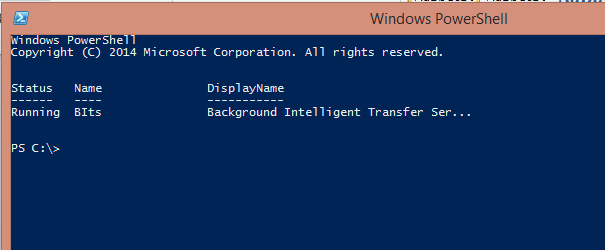


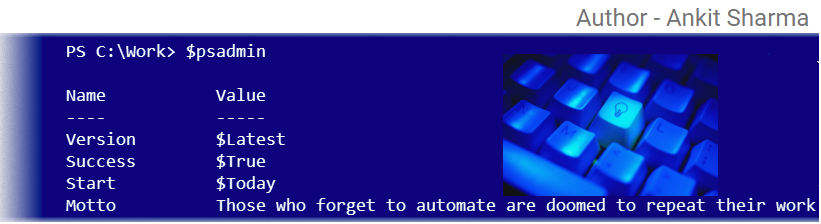
Wow.... Really a helpful blog... I am new the powershell world... and this article is helping me to understand this in the most easiest way...
ReplyDeleteThanks sir... waiting for upcoming blogs !!!!
Thank You Sir...
Delete